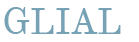Run Glial as a Docker container
Glial container is available at Docker Hub. To launch Glial, just pull the container from Docker Hub and run it:docker pull glial/glial
docker run -p 8888:8080 -td glial/glialDownload and install Glial
We currently support Debian operating system and amd64 and armhf architectures.If you need to run Glial on platforms other than those listed, we recommend that you write to support@glial.ru for assistance.
To install Glial on Debian, one command is enough:
wget -q -O - https://raw.githubusercontent.com/glial-iot/glial/master/install_glial_stable.sh | sudo bashOr, if you prefer not to run unknown scripts as root:
apt-get install -y gnupg curl debian-archive-keyring apt-transport-https
apt-get update
release=`lsb_release -c -s`
echo "deb http://download.tarantool.org/tarantool/1.10/debian/ ${release} main" > /etc/apt/sources.list.d/tarantool_1_10.list
echo "deb-src http://download.tarantool.org/tarantool/1.10/debian/ ${release} main" >> /etc/apt/sources.list.d/tarantool_1_10.list
curl -L "http://download.tarantool.org/tarantool/1.10/gpgkey" | apt-key add -
echo "deb http://glial-iot.github.io/glial-stable stretch main" > /etc/apt/sources.list.d/glial-stable.list
curl -L "https://glial-iot.github.io/glial-stable/PUBLIC.KEY" | apt-key add -
apt-get update
apt-get install -y glial